1. Backend , or Administration End
You can add users from the backend using your Admin rights, or let users add themselves from the published frontend form. If they are added from the frontend, an email notification of the subscribtion will be sent to the Super Admin. In both cases, the Super Admin can assign them to usergroups and modify user settings for each user. To add a User from backend:
- Login into the administrator or backend site and go to Admin → Users → Manage → Add New User → Account Details.
- Fill the Account Details for the User and Click 'Save' and Close. You are done!; that's basic implementation. But if your company has many users from different departments, it would be better to classify them into their department names, eg Logistics, Workshop Technicians, Mechanical Engineers, Electrical Department, or what have you. In which case you'd need to create each User Group and Assign each User. You can also add a group, or groups for your business contact persons, eg Suppliers, Manufacturers, etc depending on the nature of your business.
- To Create a Usergroup: Users → Groups → Add New Group.
- Fill the title of the group and select any of the existing groups as parent. Which group you choose as the parent determines what rights that usergroup would have,ie what they would be able to do on this site. There are such rights as to create an article, edit an article, delete and article, edit own's article, etc . There are frontend rights and backend rights.
- You can see full details of Joomla User Rights and Access Level Control here. It's very easy to understand just calm down a bit. This is what they say gives Joomla advantage over Other Content Management Systems. But if you don't have time to go through all of that now, just use option 'Author', and change it later.
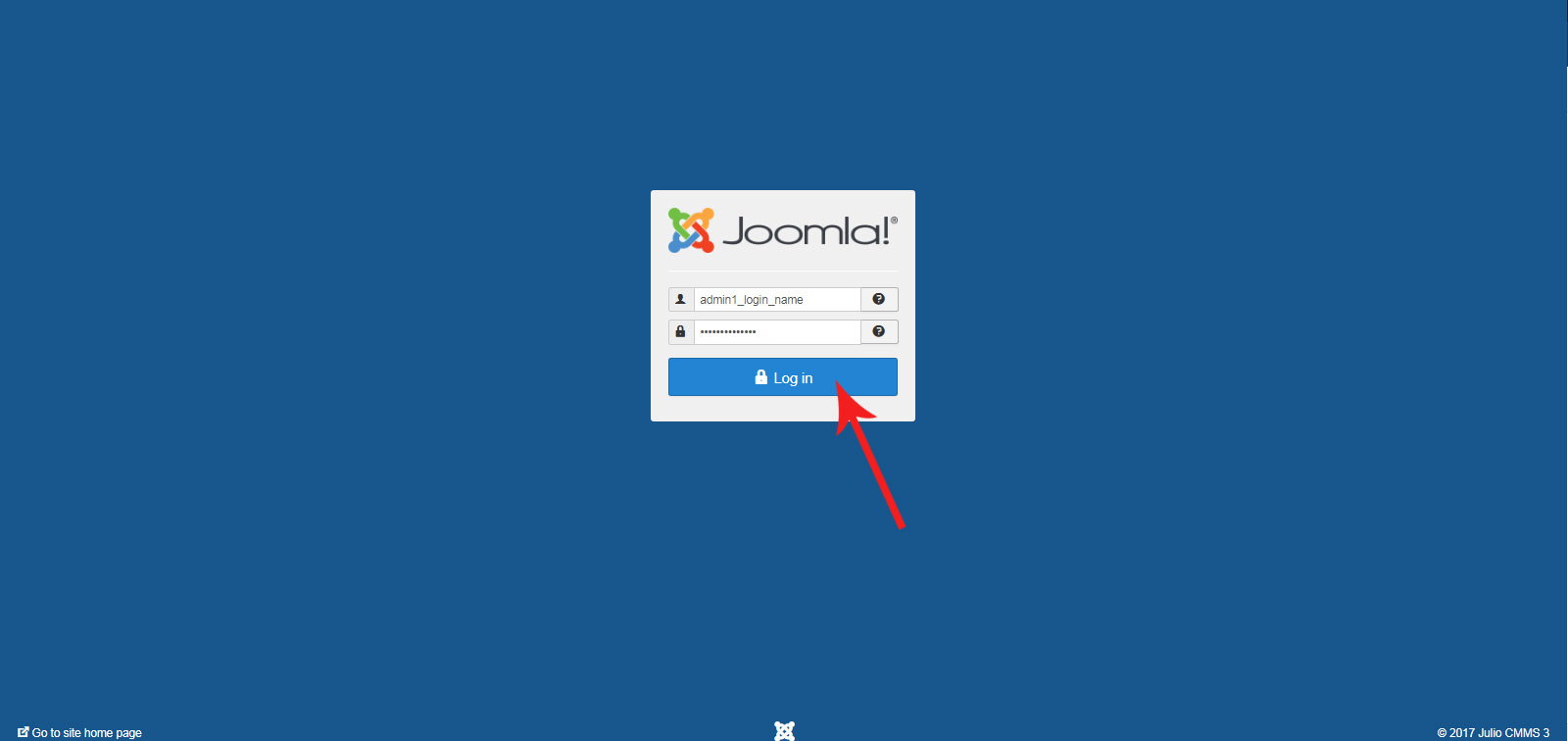
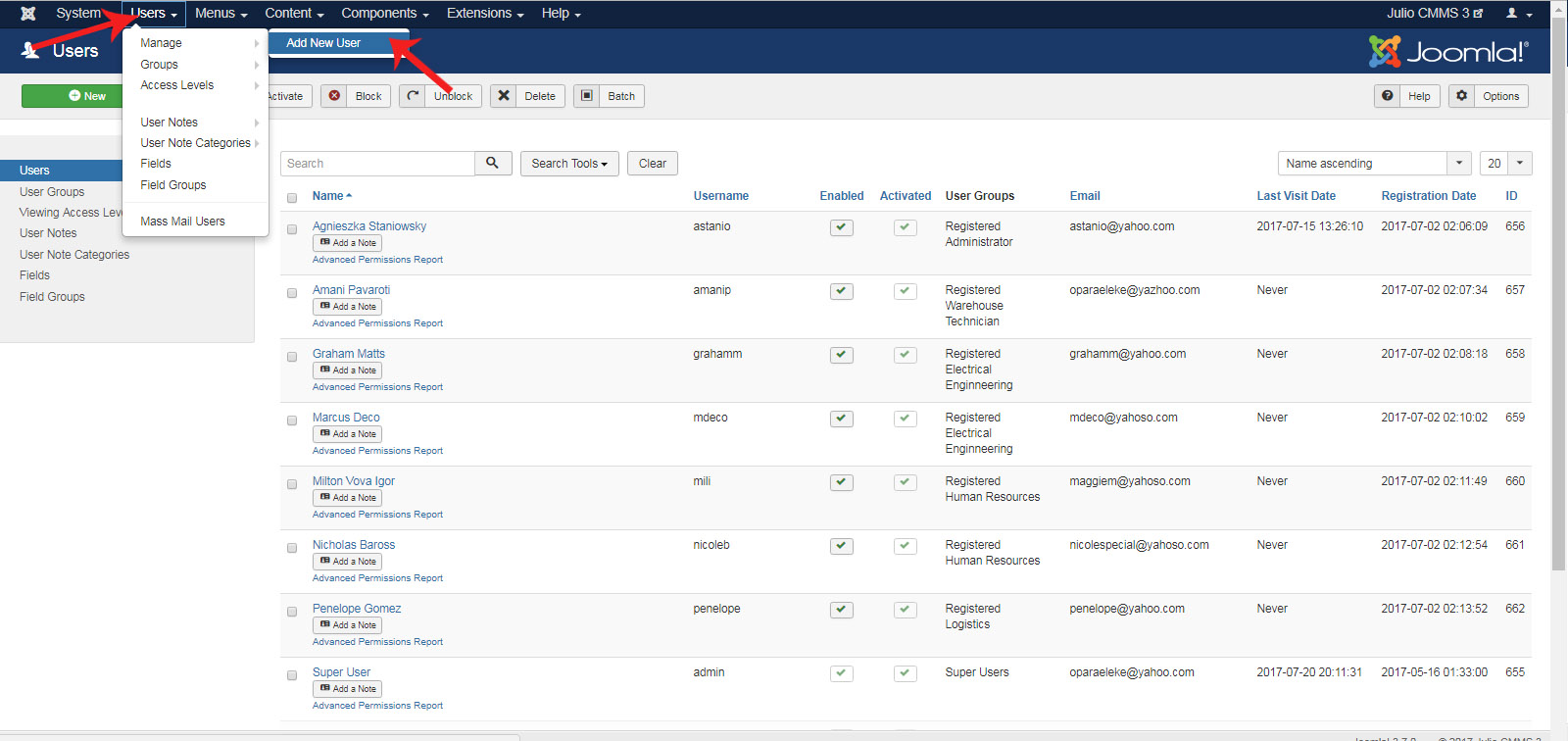
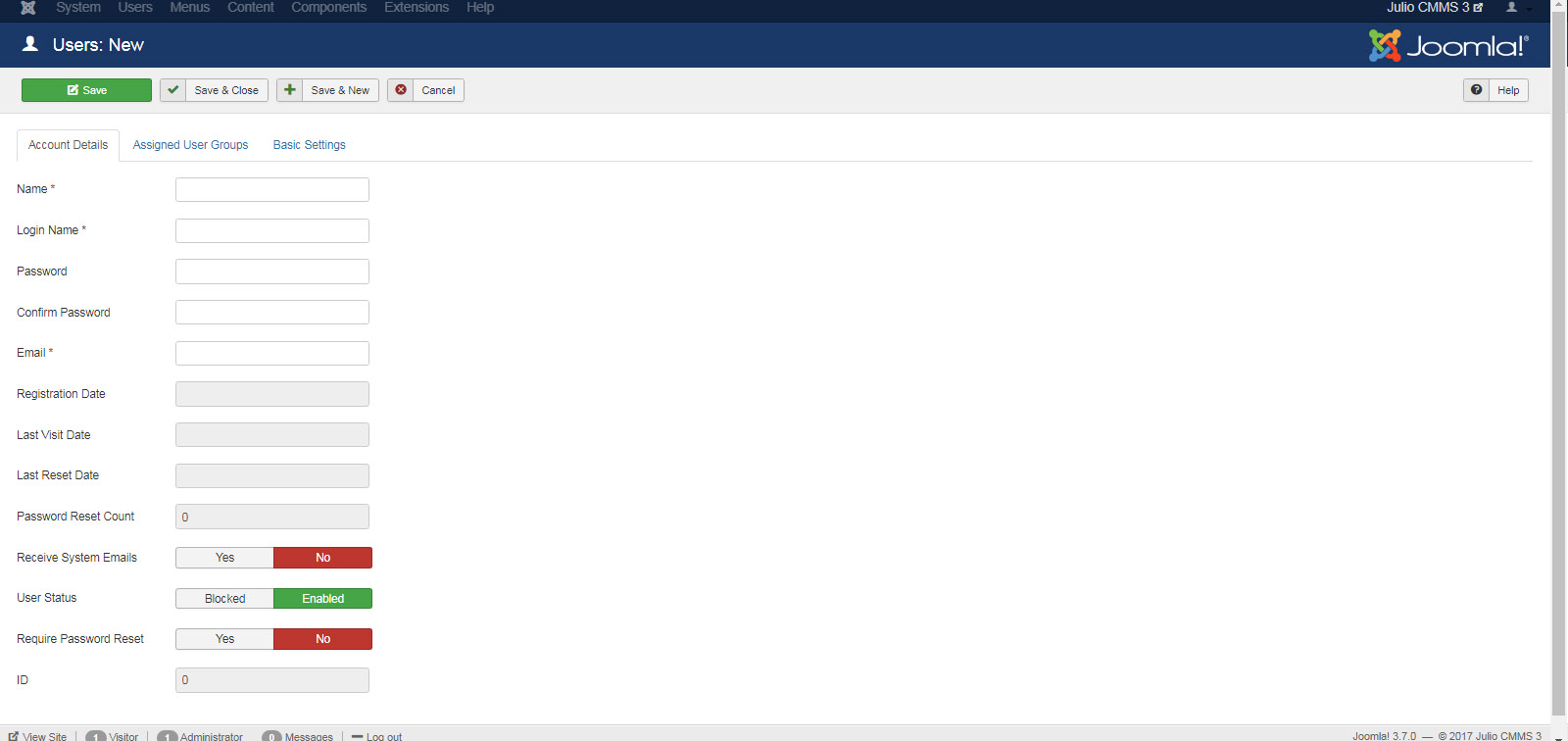
2. Frontend
You can publish a Login Module on any page in the frontend and with that any new user will be able to subscribe. After subscrption, the administrator is to assign him to his/her right group(s).
You can create a menu called JulioCMMS if you have not already done so. And add a menu item called Membership Access. Then publish a login module on this page.
You can read details about the Joomla Menus here. And you can read about Joomla templates here. It's a lot of fun!

